Staking Pool Tutorial


How to use the Concordium Explorer Telegram bot to receive notifications about staking pool commission changes.
In light of the tokenomics changes that are effective on the 7th of December 2023, this short tutorial aims to guide users through the seamless process of setting up notifications in Telegram regarding the staking pool commission.
Step 1: Registration
- Follow the link to the Concordium Explorer bot: https://t.me/concordium_explorer_bot
- Click on the link generated by the bot to go to the Concordium Explorer webpage to set your preferences.
Step 2: Setting your preferences
There are 3 ways to get notifications about pool commission changes.
1. Follow all pools
This provides the user with the most anonymity since there is no need to provide any information about which pools to follow. But it might also result in receiving many unwanted notifications.
- Click on edit general notification preferences

2. Select validator commission changed

2. Follow specific pools
This provides the user with a notification when the chosen pool changes their commission. But if the user changes the pool to which they delegate, they need to follow the new pool in the same way. This method doesn’t require submitting personal account information to the bot, but requires these updates when the delegation target pool changes.
- Under “Account Notification Preferences” type the pool you wish to follow in the “address/index” field.
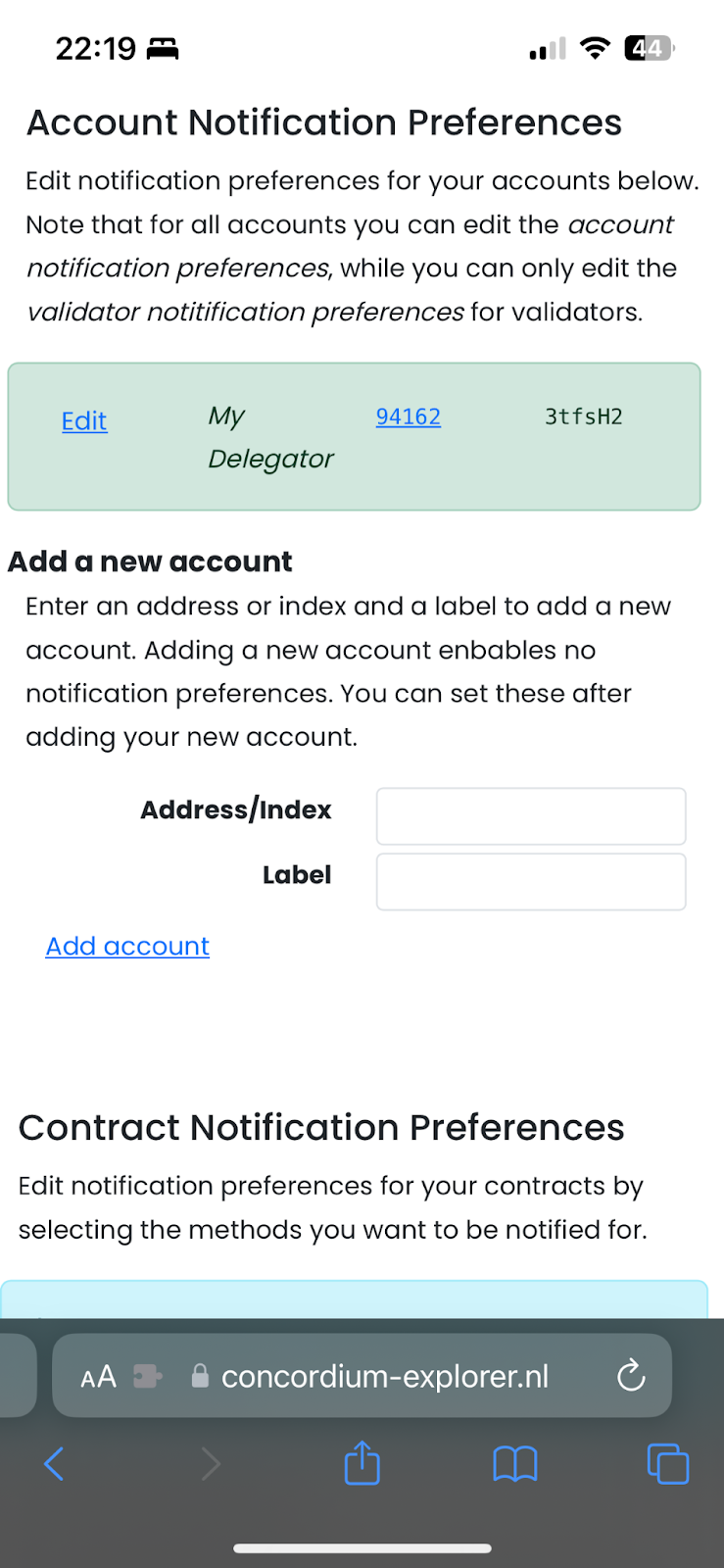
2. Click on “Add account”.
3. Click on “edit” next to the chosen pool.
4. Click on “show/hide validator preferences”.
5. Select “validator configured”.
6. Click on “save”.
Note that this will not only notify the user about commission changes, but also about other validator configuration changes such as changing the stake.
3. Follow your own accounts
This allows the user to get notifications whenever the pool to which they delegate changes commissions. If the user changes the target pool for delegation, the notification will automatically be for the new pool. The first 3 steps are the same as for following a specific pool.
- Under “Account Notification Preferences” type the address of the account you wish to follow in the “address/index” field.
- Click on “add account”.
- Click on “edit” next to the chosen account.
- Click on “show/hide account preferences”.
- Select “validator commission changed”.
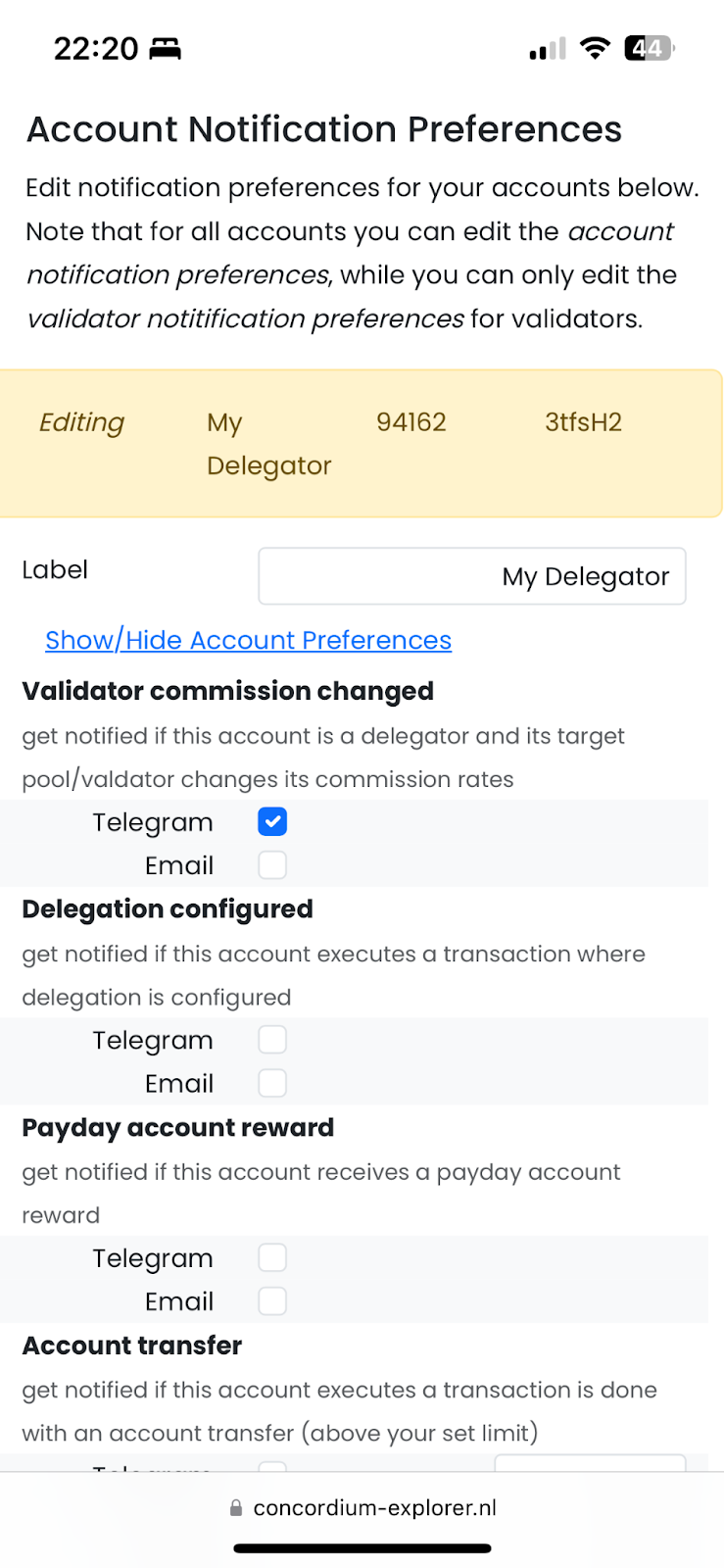
6. Click on “save”.
Step 3: changing preferences
At any point, a user may log back in. To do so go to the bot in telegram and type /login. This provides a link which brings the user back to the Concordium Explorer webpage, where the preferences may be edited.
The telegram bot has many many other features. Feel free to explore them and support the development of Concordium Explorer by delegating to pool 72723. Please note that the Concordium Explorer website and its companion Telegram Bot are developed on a best-effort basis, with no guarantee that each and every notification will be delivered (on time).
Summary
The flexibility resulting from variable staking pool commissions should significantly contribute to the strength and success of Concordium staking and this guide summarizes the steps that users must take in Telegram to be notified about the commission changes.
